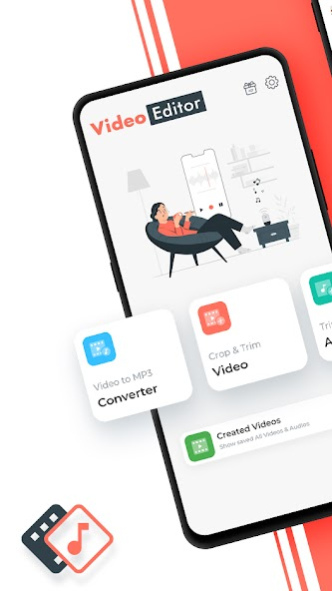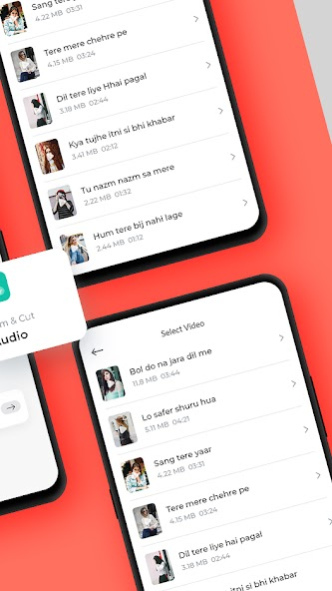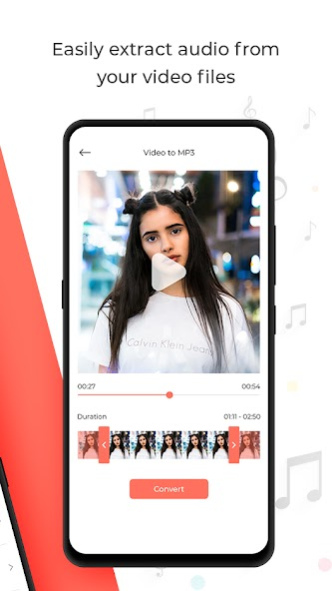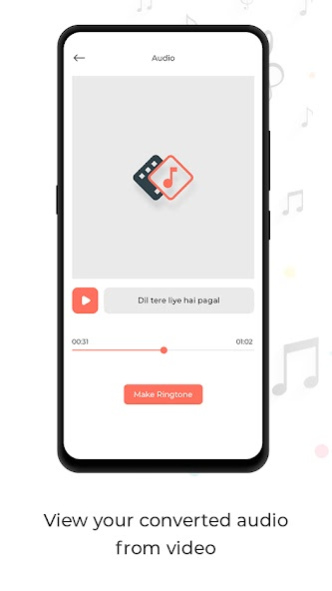Trim Video To Mp3 Audio Cutter 2.9.33
Free Version
Publisher Description
Make mobile ringtone from any video song from Video gane ki ringtone banaye. This Video Ringtone Maker app supports all video formats and play all videos.
Video Me Se Ringtone Banaye : Video to Mp3 app allows you to make ringtone from video song. Make your own unique free Mobile Ringtones is fast and easy. Ringtone Maker & MP3 Cutter is a very compact and practical ringtone production tool. Cut the best part of your audio song and save it as your Ringtone/Alarm/Music File/Notification Tone. mp3 extractor, MP3 Ringtone maker Ringtone App make unlimited free ringtones with the music on your Android device or record new ones on the fly! All of this is totally Online Ringtone Cutter is free app creates ringtone, alarms, notifications and contact ringtone.
Ringtone Converter: Ringtone Maker App Cut the best part of your audio song and save it as your Ringtone, alarms, and notifications from MP3, FLAC, OGG, WAV,AAC(M4A)/MP4, 3GPP/AMR files tones. The cut results are shown in my creation of App With Music Cutter and Mp3 Cutter you can Make your own Ringtone Creator fast and real easy.You can record your own live audio and this new MP3 Cutter can edit and trim the best parts from Audio. All totally FREE to Create Video To Ringtone your own music clips! via Mp3 Ringtone & Ringtone Maker, video to mp3 converter.
Video To Ringtone Converter is a convenient and fast converter video to audio. It’s a must-have app for all music lovers as it allows to convert Video Song Ringtone of the mp4 and m4a formats to mp3. Now you can quickly add a song from the video clip you liked to your playlists on the smartphone. And the built-in Ringtone Maker Appwill help you organize your music collection right on your phone. Moreover, thanks to the cutting function of the Video Ringtone App you can create your own ringtones! Video Me Se Ringtone Banaye is the latest and most amazing feature that has come up on play store for those who got bored by old traditional incoming patterns, now with Video ringtone setting incoming call is amazing to change your mood according to your selected set up video by video ringtone maker which is according to user's choice.
Supports MP3, WAV, AAC, AMR and most other music formats. This app is also a music editor/alarm tone maker/ ringtone cutter and notification tone creator.
Video Me Se Ringtone Banay USE ?
👉 Select videos from your gallery
👉 Select audios from your gallery
👉 Mix audio and video
👉 Wait for complete process.
👉 Don’t Forget to Click on “Save” Button
👉 Easily Share your Mixer Video With your Friends via all Social Media App…
Video Me Se Ringtone Banay Features:
- You can set the starting and ending notes by sliding arrows along the timeline
- You can set the starting and ending notes by pressing Start and End to record the point, or by typing in time stamps.
- Cut the best part of your audio song and save it as your Ringtone/Alarm/Music File/Notification Tone.
About Trim Video To Mp3 Audio Cutter
Trim Video To Mp3 Audio Cutter is a free app for Android published in the Video Tools list of apps, part of Audio & Multimedia.
The company that develops Trim Video To Mp3 Audio Cutter is Skyline Pearl. The latest version released by its developer is 2.9.33.
To install Trim Video To Mp3 Audio Cutter on your Android device, just click the green Continue To App button above to start the installation process. The app is listed on our website since 2023-08-19 and was downloaded 3 times. We have already checked if the download link is safe, however for your own protection we recommend that you scan the downloaded app with your antivirus. Your antivirus may detect the Trim Video To Mp3 Audio Cutter as malware as malware if the download link to skylinepearl.videotomp3maker is broken.
How to install Trim Video To Mp3 Audio Cutter on your Android device:
- Click on the Continue To App button on our website. This will redirect you to Google Play.
- Once the Trim Video To Mp3 Audio Cutter is shown in the Google Play listing of your Android device, you can start its download and installation. Tap on the Install button located below the search bar and to the right of the app icon.
- A pop-up window with the permissions required by Trim Video To Mp3 Audio Cutter will be shown. Click on Accept to continue the process.
- Trim Video To Mp3 Audio Cutter will be downloaded onto your device, displaying a progress. Once the download completes, the installation will start and you'll get a notification after the installation is finished.